Smartlinx Support Center
We’re Here to Help
Welcome to the Smartlinx Support Center — your one-stop hub for product guides, troubleshooting, downloads, and warranty information.
Whether you’re setting up a new device or need help resolving an issue, our support team is ready to assist you.
Quick Links
Setup Guides — Step-by-step instructions to connect and configure your Smartlinx devices.
Downloads — Access all product manuals, firmware, and PDF setup files.
Video Tutorials — Watch quick setup and connection videos for all Smartlinx devices.
Compare Models — Find the right Smartlinx device for your laptop or workstation.
Warranty Information — Learn about your Smartlinx warranty coverage and service policy.
Product Assistance
Having trouble with your Smartlinx device?
Here are a few common solutions:
For Screen Extenders
Check that the USB-C or HDMI cable is fully connected.
Make sure your laptop supports video output through USB-C.
Adjust your display settings (extend mode or mirror mode).
Restart your laptop and reconnect the extender.
For Docks
Confirm your dock is receiving power (LED indicator on).
Reconnect your USB-C cable securely to both devices.
Check driver updates for Thunderbolt / DisplayLink (if applicable).
Test with a different port or cable if possible.
If your issue persists, contact our team for personalized support.
Contact Support
Our support experts are here to help you get the most out of your Smartlinx product.
Email: info@smartlinx.pro
Support Hours: Monday-Friday, 7AM–4PM EST
Response Time: Within 24–48 hours on business days