Frequently Asked Questions
Most Smartlinx screen extenders are compatible with laptops that have a USB-C port with Display Output or an HDMI port.
Please check your laptop specifications to ensure it supports video output through USB-C.
Yes! All Smartlinx devices work with Windows, macOS, and Chrome OS (depending on model).
Some models may require driver installation for extended display or multi-screen functionality.
Our Thunderbolt™ 4 and DisplayLink-powered docks support dual or up to five displays depending on the model.
However, Apple Silicon M1/M2 chips may limit external displays — please refer to your Mac’s specs for compatibility.
Most Smartlinx extenders are plug-and-play, but some models may require DisplayLink drivers.
You can find and download them from our Downloads Page
.
Check if the dock’s power adapter is plugged in.
Reconnect the USB-C cable firmly.
Update your laptop’s firmware or graphics drivers.
Try using another port or restart your computer.
We recommend using only Smartlinx-certified or included cables to ensure stable data and video transmission.
Non-certified cables may affect performance or cause disconnection issues.
All Smartlinx products come with a 1-year limited warranty covering defects in materials or workmanship.
You can review details on our Warranty & Returns.
You can purchase Smartlinx devices directly from our website or through authorized online retailers like Amazon.
All product guides and software are available on our Downloads.