Smartlinx Model Comparison Guide
Screen Extenders
| Feature | Smartlinx SL-S5 QHD Extender | Smartlinx SL-S10 FHD Extender |
|---|---|---|
| Screen Size | Dual 13.3″ QHD displays | Dual 15.6″ FHD displays |
| Resolution | 2560×1600 (2.5K QHD) | 1920×1080 (Full HD) |
| Aspect Ratio | 16:10 | 16:9 |
| Connectivity | USB-C / HDMI (Plug & Play) | USB-C / HDMI (Plug & Play) |
| Power Source | Bus-powered via USB-C | External or USB-C power |
| Weight & Portability | Lightweight, travel-friendly | Slightly larger, more stable design |
| Stand Design | Compact foldable stand | Adjustable kickstand for better balance |
| Setup | No driver required | No driver required |
| Best For | Content creators, professionals, multitaskers | Students, remote workers, travelers |
Docking Stations
| Feature | Smartlinx SL-027 TB3 Dock | Smartlinx SL-019 TB4 Dock (Dual Display) | Smartlinx SL-020 TB4 Dock (5-Display) |
|---|---|---|---|
| Thunderbolt Version | Thunderbolt 3 | Thunderbolt 4 | Thunderbolt 4 |
| Display Support | Dual 4K @60Hz | Dual 4K or Single 8K | Up to 5× 4K or 1× 8K |
| Ports | 11 Ports (USB-A, USB-C, HDMI, Ethernet, Audio) | 21 Ports (USB-C, USB-A, SD, Ethernet, Audio) | 21 Ports (HDMI, DisplayPort, USB-C, Ethernet, Audio) |
| Data Transfer Speed | Up to 40 Gbps | Up to 40 Gbps | Up to 40 Gbps |
| Power Delivery | Up to 65 W | Up to 96 W | Up to 100 W |
| Network | Gigabit Ethernet | 1 GbE | 2.5 GbE High-Speed |
| Compatibility | Thunderbolt 3 laptops | TB4 / TB3 / USB-C laptops | TB4 / TB3 / USB-C laptops |
| Ideal Use | General productivity, dual-monitor setups | Power users, hybrid workflows | Creators, video editors, multi-monitor setups |
How to Use It
Match your laptop port first: Does it have TB3 or TB4 / USB-C?
Consider your monitor setup: dual vs multi-display (up to 5).
Check for power delivery: Does the dock charge your laptop sufficiently?
Review data transfer needs: 40 Gbps vs slower ports if you use fast external drives.
For extenders: resolution vs portability trade-off (QHD vs FHD).